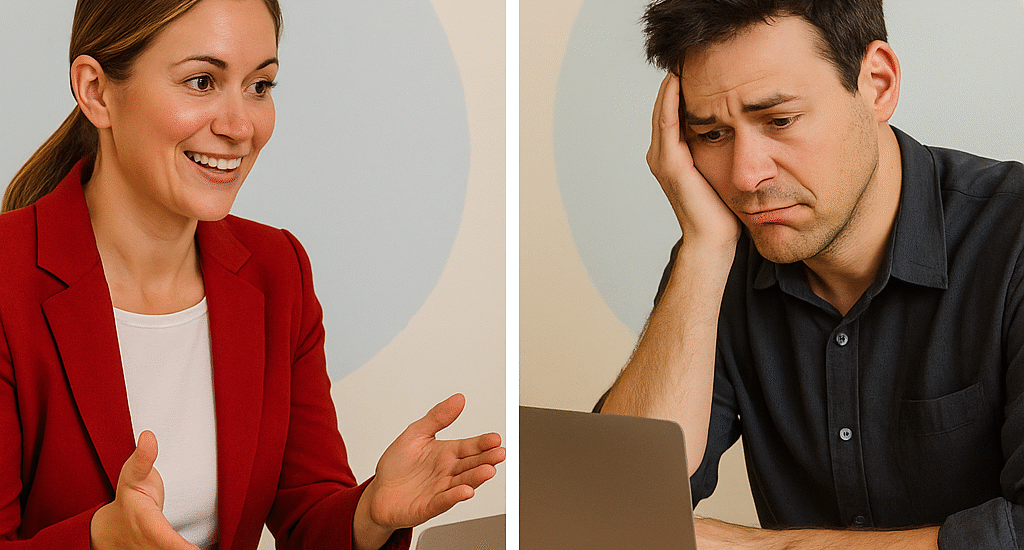Improving Your Virtual Body Language in a Virtual Conference
Virtual conferences have become the norm in today’s digital age, requiring us to adapt our communication skills to the online environment. While verbal communication is essential, nonverbal cues also play a vital role in conveying our message effectively. Here are some tips to improve your virtual body language:
1. Maintain Eye Contact
Eye contact is crucial for building trust and engagement with your audience. In a virtual conference, make an effort to look directly into the camera, rather than at your own image or the faces on the screen. This simple adjustment will create the illusion of eye contact and help you connect with your audience.
2. Use Facial Expressions
Facial expressions are powerful tools for conveying emotions and engaging your audience. Smile when appropriate and show genuine interest and enthusiasm through your facial expressions. Be mindful of your expressions and ensure they align with the message you are delivering.
3. Pay Attention to Body Language
Even though you are not physically present, your body language can still be perceived by your audience. Sit up straight and maintain an open posture to appear confident and attentive. Avoid fidgeting or excessive movements that may distract your audience from your message.
Indicators That Your Audience Is Not Listening
While virtual conferences can be challenging to gauge audience engagement, there are a few indicators that may suggest your audience is not fully attentive:
1. Lack of Visual Engagement
If you notice that participants have their cameras turned off or are not actively participating in the discussion, it may indicate a lack of interest or attention. Encourage active participation by asking questions or requesting input.
2. Minimal Interaction
If your audience is not asking questions, providing feedback, or engaging in the conversation, it could be a sign that they are not fully listening. Encourage interaction by creating opportunities for participants to share their thoughts or ask for clarification.
3. Distracted Behavior
If you observe participants multitasking, constantly checking their phones, or displaying other signs of distraction, it is likely that they are not fully engaged with the conference. Address this issue by making your presentation more interactive and captivating.
By improving your virtual body language and being aware of the indicators of a disengaged audience, you can enhance your communication effectiveness in virtual conferences.