In today’s digital-first world, children are growing up with smartphones, tablets, gaming consoles, and laptops at their fingertips. While these tools provide valuable educational and social opportunities, they also open doors to cybersecurity risks that many parents may not fully understand.
From elementary school through high school, children face different online threats, from accidental exposure to harmful content to more serious issues like identity theft, cyberbullying, and online predators. As a parent, it’s essential to understand these risks and take practical steps to protect your children while empowering them to use the internet responsibly.
Understanding the Risks by Age Group
Elementary School (Ages 5–10):
Children in this age group are just starting to explore the digital world. They may play games, watch videos, or use learning apps. Risks include:
-
Clicking on malicious links or pop-ups
-
Sharing personal information unknowingly
-
In-app purchases without consent
Middle School (Ages 11–13):
Pre-teens become more social online through games, messaging apps, or early social media use. Risks escalate and may include:
-
Cyberbullying from peers
-
Access to inappropriate content
-
Phishing scams disguised as games or quizzes
High School (Ages 14–18):
Teens tend to be more independent online, using the internet for schoolwork, social interaction, and self-expression. Risks include:
-
Online predators posing as peers
-
Sextortion or manipulation through shared images
-
Identity theft through oversharing or weak passwords
5 Easy Cybersecurity Tips for Parents
-
Set Up Parental Controls
Use built-in parental controls on devices, browsers, and apps to restrict access to age-appropriate content and limit screen time. -
Teach the “Think Before You Click” Rule
Encourage kids to never click on unknown links or download files from strangers. Use examples of how scammers trick users to help them recognize red flags. -
Create a Tech Use Agreement
Agree on rules together—what apps they can use, when and where they can go online, and what they should never share (like full names, school names, or addresses). -
Use Strong Passwords and Two-Factor Authentication
Help your child create secure, unique passwords for each account. Turn on two-factor authentication where possible, especially on social media and gaming platforms. -
Keep the Conversation Going
Have regular, open discussions about what they’re doing online. Be approachable so your child feels safe telling you if something uncomfortable happens.
Final Thoughts
Cybersecurity isn’t just about protecting devices, it’s about protecting your child’s digital well-being. By taking simple, proactive steps and staying engaged, you can help your child build safe, smart habits that will last a lifetime. Technology is part of their world, and with your guidance, it can be a positive and secure part of their journey.
Take Action Today
Want to dive deeper into protecting your child online? Visit digitalcitizenship.co to access free guides, parental control walkthroughs, printable checklists, and expert advice tailored for families. Equip yourself with the tools and knowledge you need to keep your kids safe in today’s digital world.
Let’s build a safer internet, one family at a time.