In today’s digital age, managing your child’s screen time has become a crucial aspect of parenting. With the increasing availability of smartphones, tablets, and computers, it’s important to strike a balance between allowing your child to benefit from technology and ensuring they don’t become overly dependent on screens. Here are some tips to help you manage your child’s screen time effectively:
1. Set Clear Rules and Boundaries
Establishing clear rules and boundaries around screen time is essential. Discuss with your child the amount of time they are allowed to spend on screens each day and when they can use them. It’s important to be consistent and enforce these rules.
2. Encourage Other Activities
Encourage your child to engage in other activities that don’t involve screens. Encourage physical activities, such as playing outside, sports, or hobbies. Encouraging reading, creative play, and spending time with family and friends can also help reduce screen time.
3. Be a Role Model
Children learn by observing their parents’ behavior. Be mindful of your own screen time habits and set a positive example for your child. Limit your own screen time and engage in activities that don’t involve screens when you’re with your child.
4. Create Tech-Free Zones and Times
Designate certain areas of your home, such as the dining table or bedrooms, as tech-free zones. Establish specific times, such as during meals or before bedtime, when screens are not allowed. This will help create boundaries and promote healthy habits.
5. Use Parental Controls
Utilize parental control features on devices and apps to limit access to inappropriate content and set time limits. These controls can help you monitor and manage your child’s screen time effectively.
Remember, managing your child’s screen time is about finding a healthy balance. By setting clear rules, encouraging other activities, being a role model, creating tech-free zones, and using parental controls, you can help your child develop a healthy relationship with screens and technology.